I use colors within my ctb file set to 0 screening to hide drawing objects below. This worked fine in AutoCAD, but doesn't seem to work in IntelliCAD. When I plot, it plots black. I've tried rebuilding the ctb to no avail. Am I missing a setting? Any help would be appreciated.
Thanks,
Eric
Using:
Civil Suite 2010 w/ IntelliCAD 6.6
Windows 7 64 bit
IntelliCAD 6.6 ctb not screening colors
Moderator: Carlson Support
4 posts
• Page 1 of 1
Apparently ItelliCAD doesn't support screening yet. After looking at the "Print Style Table Editor" again, I noticed an * beside the screening variable, then reading at the bottom of the dialog it say "ItelliCAD does not yet use the variables marked with *". Missed that one before. I guess I will have to go back to using wipeout (which has issues) until IntelliCAD supports screening. Thanks for your help.
Eric
Eric
- Joker21ID
- Posts: 3
- Joined: Sun Oct 10, 2010 4:27 pm
- Location: Reardan, WA
Eric,
Use color 255 for "clear" hatch and you will be all set. Make sure your .ctb is setup as follows:
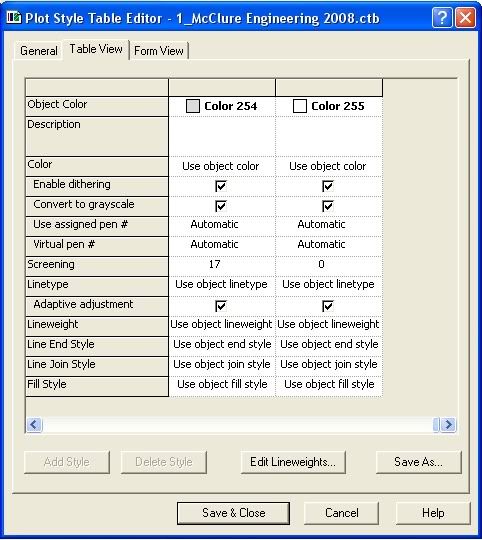
-Eric
Use color 255 for "clear" hatch and you will be all set. Make sure your .ctb is setup as follows:
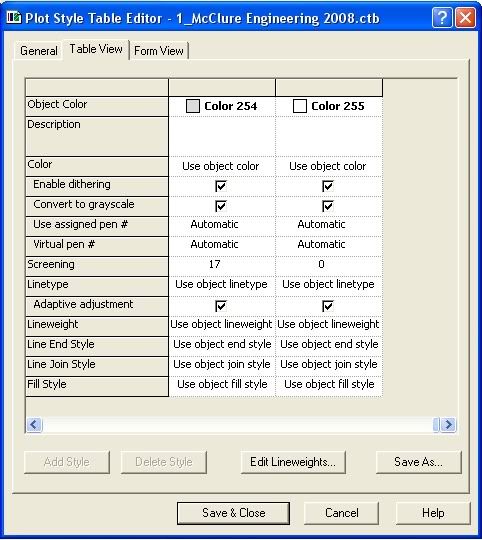
-Eric
Eric J. Morse, P.E.
MEC Industries, LLC
MEC Industries, LLC
- emorse4487
- Posts: 85
- Joined: Sun Nov 09, 2008 3:54 am
- Location: Fiskdale, MA
4 posts
• Page 1 of 1
Who is online
Users browsing this forum: No registered users
